Quick Tip: The Instant AOV Workflow Stop Wasting Days on Karma Setups in Houdini
- Sharan Vaswani

- 3 days ago
- 2 min read
Tired of AOV Tedium? There’s a Better Way.
If you’ve spent any time rendering complex scenes in Houdini’s Karma (or even Mantra), you know the drill: You build a beautiful, intricate simulation—maybe a dynamic pyro explosion, a massive RBD destruction, or an elaborate particle system—only to hit the AOV setup wall.
The process is notoriously slow. You have to dive into materials, manually create outputs, ensure correct naming conventions, wire up VEX or MaterialX nodes for specific passes (like position, velocity, or deep mattes), and then meticulously check them all in the compositor. Repeat this process for geometry, volumes, and particles, and you’ve just spent half a day (or more) doing repetitive, technical work instead of focusing on the art.
This constant setup drag is exactly what kills momentum and drains your creative energy. But what if you could eliminate 90% of that work and generate all your essential AOVs in seconds?
The Quick Tip: Standardize and Automate with IPOPs
The single quickest way to speed up your advanced rendering workflow in Houdini is to standardize your AOV and shader networks using pre-packaged, intelligent HDAs. This is where the IPOPs (Image Plane Operators) bundle comes in.
An IPOP is essentially a smart, purpose-built HDA designed to streamline a specific part of your shading and AOV pipeline. Instead of manually building a Collect node, connecting a P for Position, then a Velocity VOP, and then manually setting the data type, you use a single IPOP node that handles the entire setup instantly.
How to Achieve Instant AOV Mastery
The trick is leveraging the IPOPs Master AOV Bundle, which contains over 70+ HDAs that act as one-click solutions for the most tedious AOV tasks:
For Geometry (Mattés & Utilities): Need a quick Fresnel mask, an object ID matte, or world-space coordinates? Drag and drop the relevant Geometry IPOP. It's pre-wired and ready to render in Karma Materials, Karma MaterialX, and VEX shaders.
For Volumes (Pyro & Fog): Volume AOVs are notoriously difficult to set up, but the Volumes IPOPs provide instant access to passes like Density, Emission, and Temperature without deep VEX diving.
For Particles (Simulations): Generating useful particle passes (like Age, Size, or Velocity Blur control) is simplified to a single node, ensuring your post-processing has all the data it needs to shine.
By swapping out slow, manual network creation for a standardized library of IPOPs, you instantly streamline your rendering. You no longer have to debug broken connections or incorrect data types; you just plug in the IPOP, and your AOV is ready to composite.
The Bottom Line: More Time to Create
If you are tired of spending valuable hours wrestling with repetitive AOV setups in Karma, standardizing your workflow with IPOPs is the essential quick-tip upgrade you need. It's not just a collection of HDAs; it's a completely optimized AOV workflow that guarantees consistency and speed across all your projects.
Stop letting AOV setup slow you down.











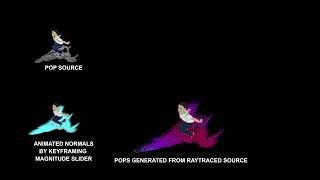

![Houdini - IPOPs Volumes AOVs for Karma CPU & XPU! [Karma Materials]](https://i.ytimg.com/vi/jxsof1ogU_A/maxresdefault.jpg)
![Houdini - IPOPs Particles AOVs for Karma CPU & XPU! [Karma Materials]](https://i.ytimg.com/vi/lhJFfNks8H8/maxresdefault.jpg)
![Houdini - IPOPs Geometry AOVs for Karma CPU & XPU! [Karma Materials]](https://i.ytimg.com/vi/UNdxYFrXUbU/maxresdefault.jpg)






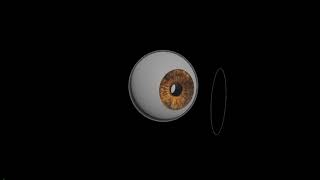




Comments