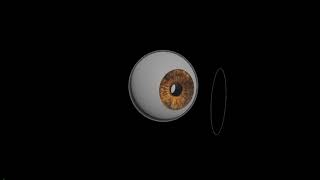Quick Tip: The Instant AOV Workflow Stop Wasting Days on Karma Setups in Houdini
Tired of AOV Tedium? There’s a Better Way. If you’ve spent any time rendering complex scenes in Houdini’s Karma (or even Mantra), you know the drill: You build a beautiful, intricate simulation—maybe a dynamic pyro explosion, a massive RBD destruction, or an elaborate particle system—only to hit the AOV setup wall. The process is notoriously slow. You have to dive into materials, manually create outputs, ensure correct naming conventions, wire up VEX or MaterialX nodes for sp











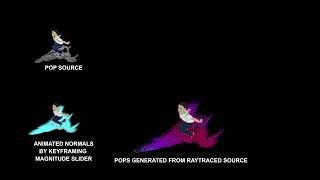
![Houdini - IPOPs Volumes AOVs for Karma CPU & XPU! [Karma Materials]](https://i.ytimg.com/vi/jxsof1ogU_A/maxresdefault.jpg)
![Houdini - IPOPs Particles AOVs for Karma CPU & XPU! [Karma Materials]](https://i.ytimg.com/vi/lhJFfNks8H8/maxresdefault.jpg)
![Houdini - IPOPs Geometry AOVs for Karma CPU & XPU! [Karma Materials]](https://i.ytimg.com/vi/UNdxYFrXUbU/maxresdefault.jpg)